Almost 10 years have passed since Facebook officially kicked off its project to change our lives radically. It marked a milestone in the world of the social networks that today make part of our personal and professional daily lives.
Few of us have resisted the maze of Mark Zuckerberg’s social network. And of those who use Facebook, i.e. most people and companies, we still do not know many of its functionalities, which can come in very handy.
For this reason, we bring you some Facebook tricks that we are sure you did not know about. You will like them!
- Recover deleted messages and images
If you have ever accidentally deleted a picture or message, or you want to recover old memories, don’t panic! There is a way out.
Go to the general settings of the account. There you will find an option called “download a copy” at the bottom. Easy, right?
- There is a secret inbox
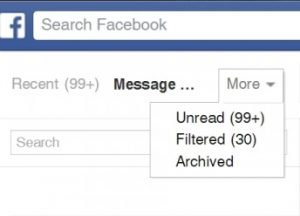 Well, it is not exactly secret, but we bet that you have never read them. Facebook sends the messages it considers to be spam to another tray, and you have to check that you have not overlooked anything interesting.
Well, it is not exactly secret, but we bet that you have never read them. Facebook sends the messages it considers to be spam to another tray, and you have to check that you have not overlooked anything interesting.
Check your tray for “filtered” messages, you may find a surprise.
- You can log out of Facebook from another computer
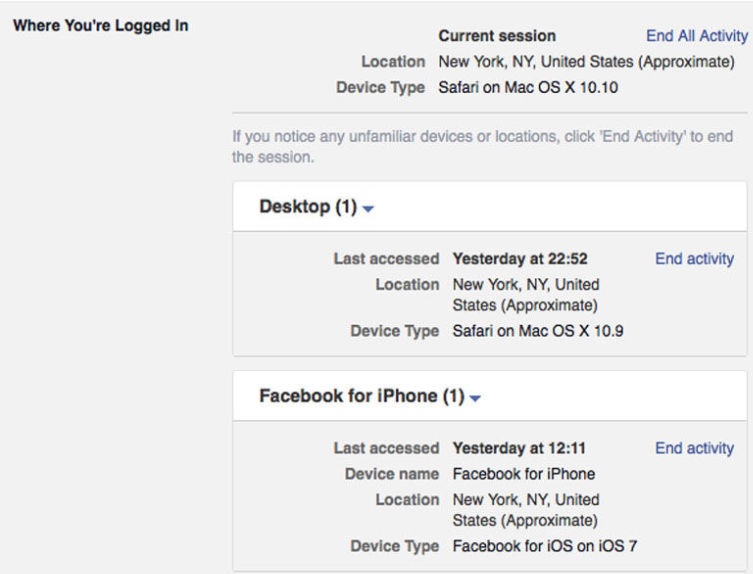
If you have left your profile open on another device and you just realised when you do not have it anymore, no worries. There is a solution!
To log out from another computer go to “settings” > “security” >”where you’re logged in” and click on “End All Activity” or “End Activity” on the sessions you want to close.
- Publish texts turned upside down
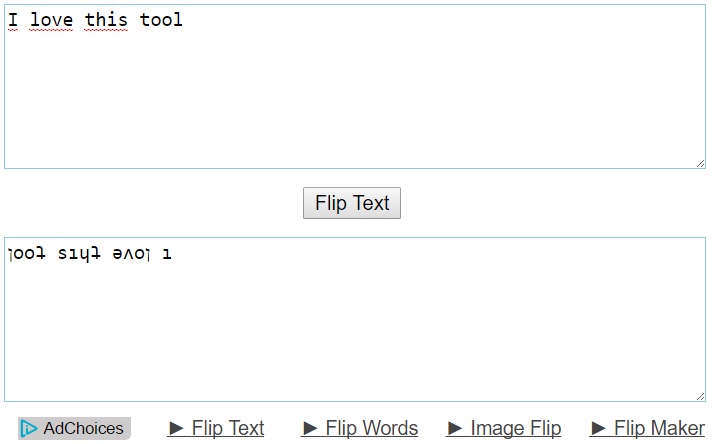
Wth these tool you can publish anything upside down, s,ʇı ןooɔ, ʇ,usı ʇı?
- Deactivate automatic videos
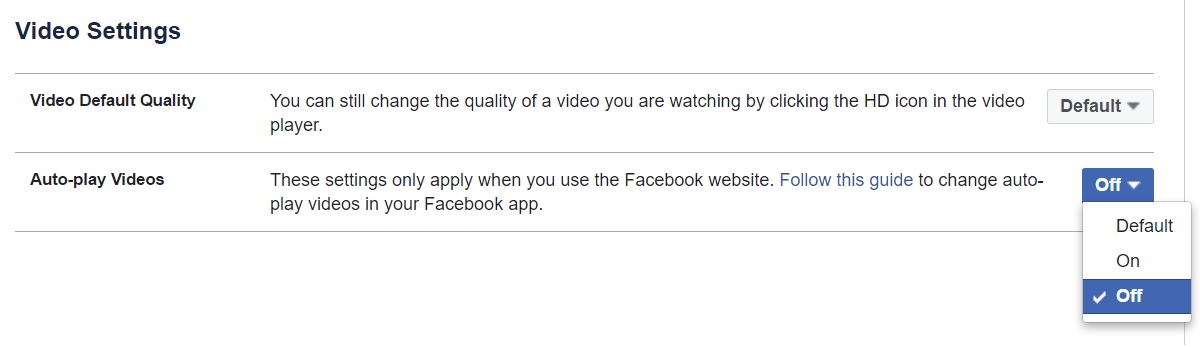
When you skim through your wall, you may come across videos from our friends that play automatically. This can be annoying sometimesTras revisamos el muro de noticias, puede que nos salten los vídeos que nuestros amigos han compartido y se activen de forma automática. Esto puede ser un poco molesto a veces, además de que influye en el uso de datos móviles.
Por suerte hay una manera de evitarlo. Entra en “configuración”, selecciona “vídeos” y haz clic sobre “desactivado” y así sólo verás los vídeos que te interesen a ti.
Estos son algunos de las muchas opciones que ofrece Facebook, pruébalos y sigue investigando, y conviértete en el maestro.












