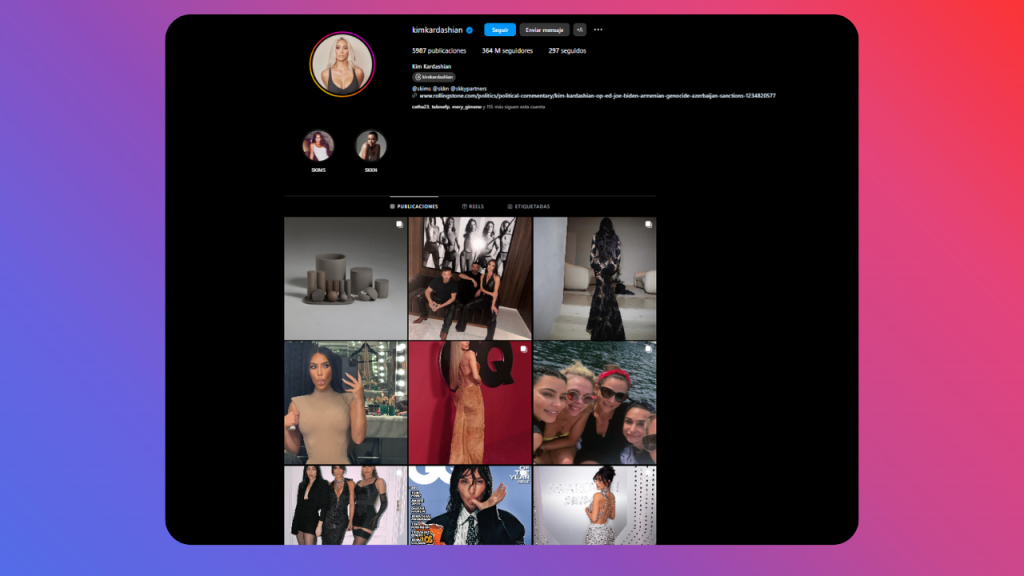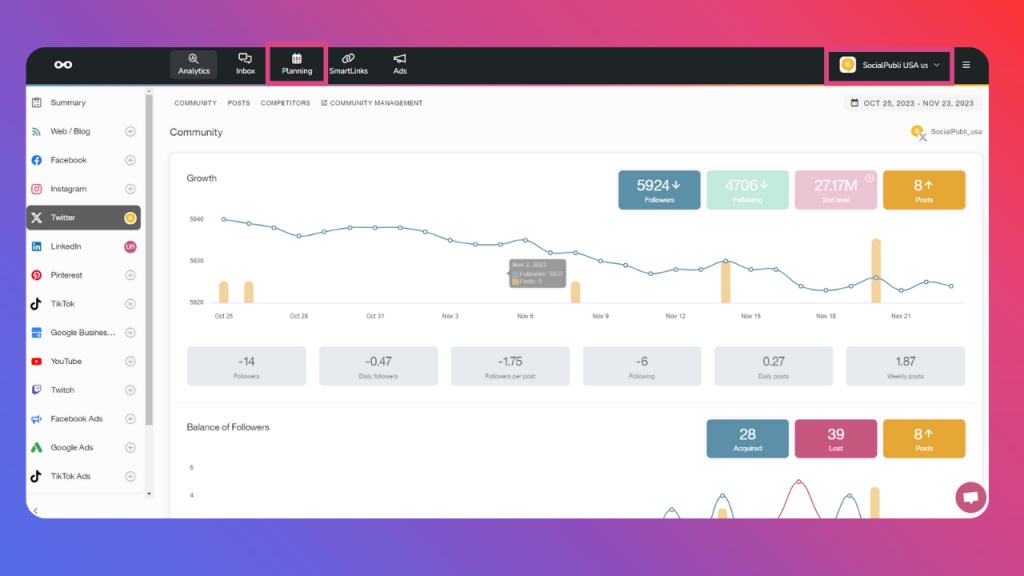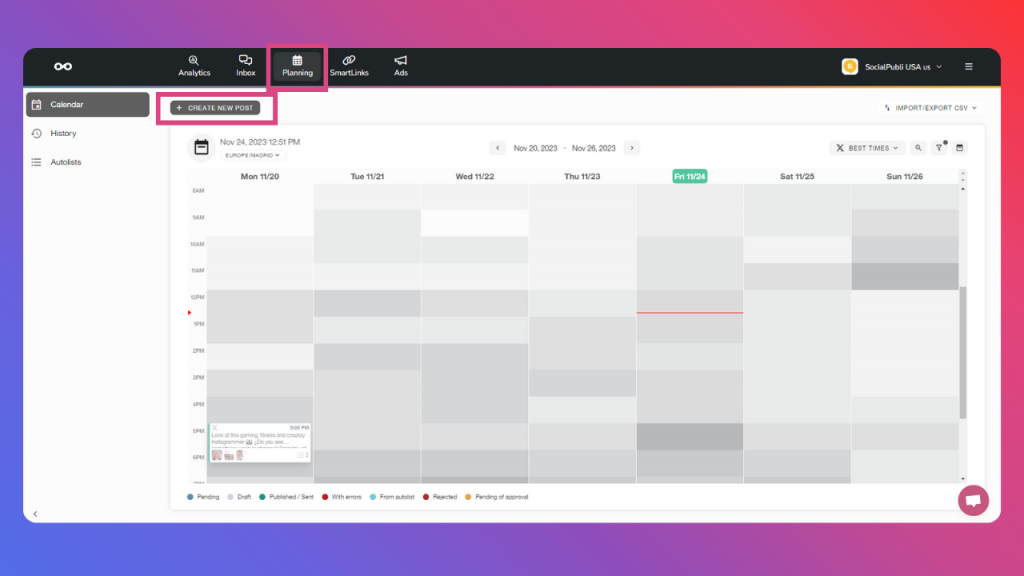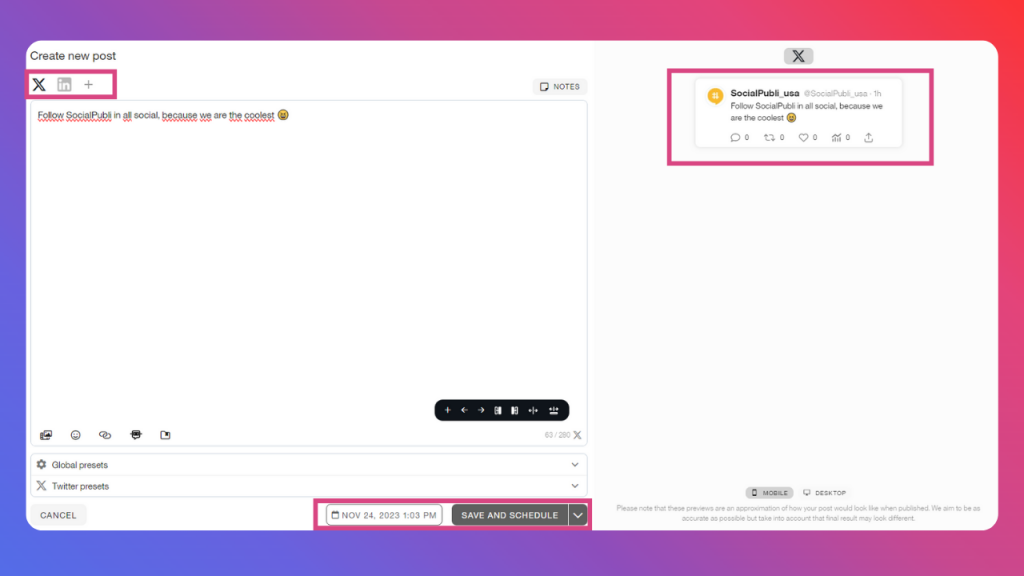Nowadays we live in a rush, and for content creators this also applies. Imagine you have to post a really important campaign but you will be flying over the sea at that specific day and time´, and you don’t know if you will make it. We can’t trust certain situations. That’s why scheduling certain important posts makes us feel released and sure that the content will be up in time.
In this article we break down how you can schedule posts, Stories, and even Reels – so you can plan and execute effective Instagram campaigns rather than wearing out your thumbs posting in a rush.
Also people read: best time to post on Instagram
Can you schedule Instagram posts in advance?
There are a couple of ways to schedule Instagram posts. But the bigger question here is why you should schedule Instagram posts. Scheduling social media content has tons of important benefits for creators and social media managers.
It also allows you to work interrupted for the rest of your workday while you are maintaining your social platforms active and still engaging with your community.
For brands since 38% of all social “teams” are actually just one person, scheduling posts is a critical way to get more out of the very limited number of hours in your day and don´t die while doing it.
How to schedule Instagram posts:
Using Instagram
The very first thing you need to know is in order to use any of these scheduling methods, you need to have an Instagram professional account. If you’re currently using a personal account, you’ll have to switch to an Instagram Business or Creator account before scheduling posts. Fortunately, it’s free, and it only takes a minute.
Inside the app Instagram recently added an update where you can schedule posts and reels, but not stories. You can do it following the next steps:
- Open Instagram and tap the plus icon and then tap Post or Reel to create your content as usual.
- Once you’ve made your edits and added your caption, scroll down to the bottom of the screen and tap Advanced Settings.
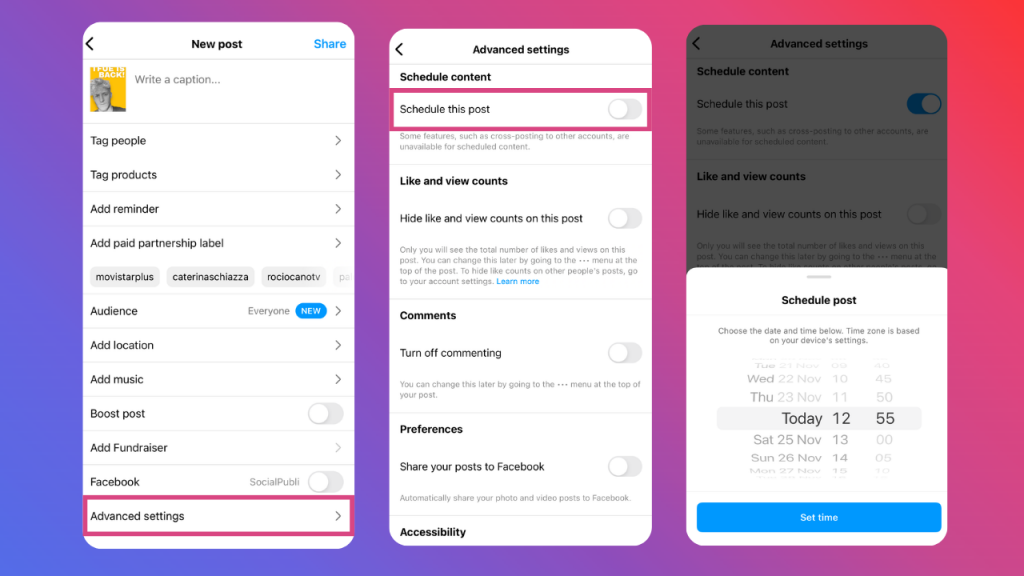
- Tap the back button and then tap Share to schedule your post.
And that ‘s it!
Also if you want to revise your scheduled posts, open your Instagram profile and tap the menu icon in the top right.
Also read: how instagram reels works
Using Metricool
Metricool is a really useful tool to schedule your post. Also inside the platform gives you detailed data analytics about your audience, when is the best time to post or tips to engage better. But the very best thing about this app is that you can schedule photos, videos, gifs and threads on twitter.
How you can schedule content is super simple:
- Go to the Metricool website and sign up.
- Connect your socials.
3. Once you are connected to the platform click on the top “Planning¨
4. Then click on ¨Create new post¨. Add your photos, video and caption and schedule our post.
The cool thing is that you can preview how your post is going to look.
Other app or platforms where you can schedule post are: