More and more brands are relying on influencers and content creators to promote their products each day. Influencer marketing has proven to be one of the most successful strategies on social media. Due to this boom, the relationship between influencers and advertisers when it comes to launching branded content, is becoming stronger. As brands are always seeking to satisfy the interests of the public and be as transparent as possible.
With this purpose in mind, in the search for transparency in collaborations, Instagram has recently launched the branded content tool. The idea is that with this tool, it will be much easier to label and catalog collaborations, allowing content creators to indicate when a publication is the result of an agreement with a company. In this post, we are going to explain what this new tool consists of and its advantages.
What is branded content on Instagram?
To understand the importance of collaborations, we must keep in mind that users on Instagram are constantly exposed to the discovery of new products. In addition, most users follow at least one brand profile. Are you still doubting whether you should be present on this social network? Instagram allows you to raise awareness around your company, connect with followers and create links with potential customers.
Branded content on Instagram serves to clearly communicate when there is a business relationship between the content creator and the brand in a post. When a post is labeled as branded content, the user will see a message in the header that reads “Sponsored by (business partner)”.
The main advantage offered by this tool, in addition to transparency, is access to metrics by the commercial partners of the publications that are labeled as branded content. Whether they are posts in the feed or Stories, partners are able to check the reach and interaction of these publications.
Another function included in the tool for commercial partners, is the ability to approve the creators with whom they collaborate before tagging brands in their publications, with the aim of offering protection to brands. To enable partner approvals, you need to access the business settings in your profile and select “Branded Content”. This option is disabled by default. If you want to approve tags manually, activate the “Manually approve tags” button.
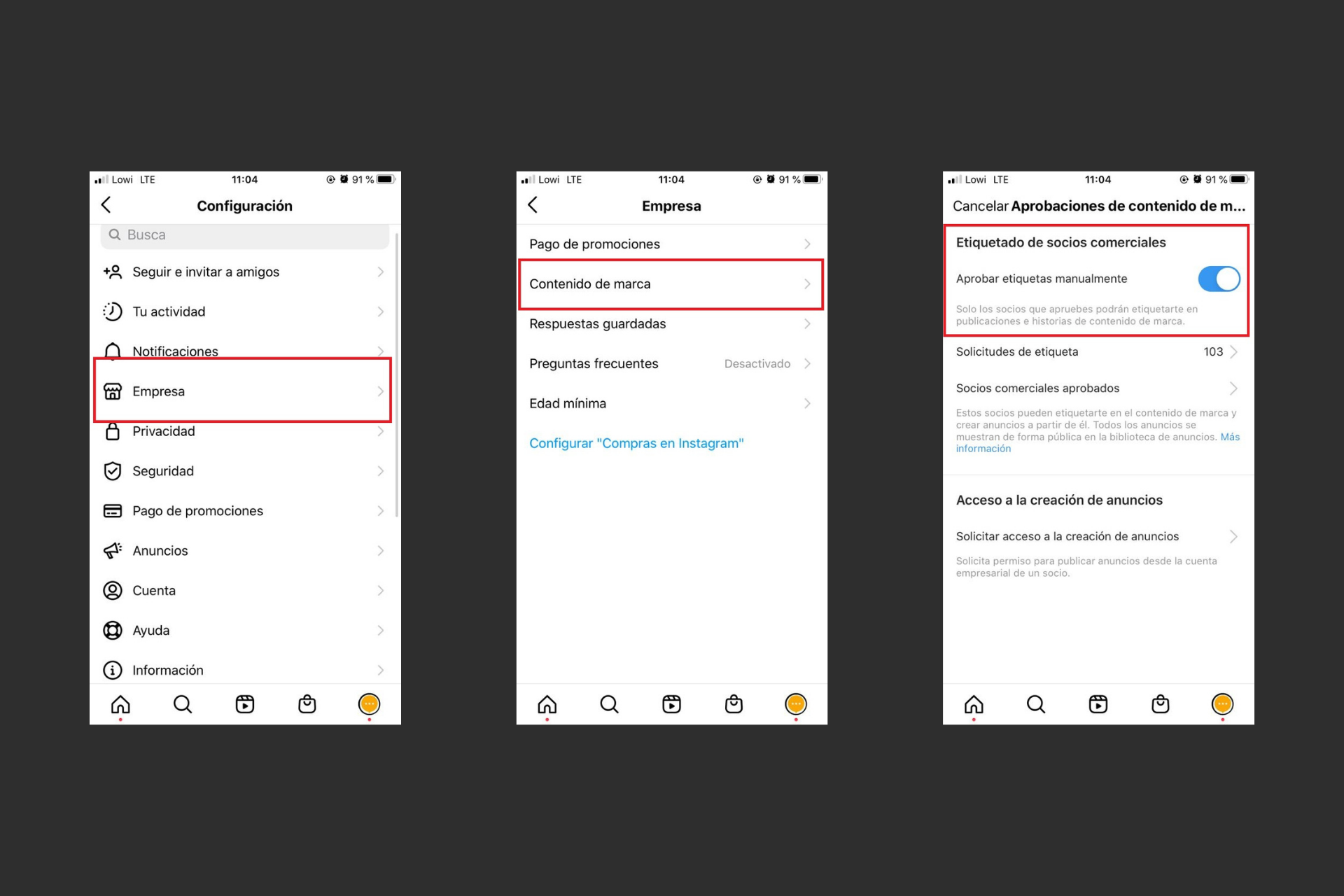 How to get the branded content tool on Instagram
How to get the branded content tool on Instagram
Content creators can tag their business partners in Live, Reels, Stories, IGTV videos and the News Feed. To broadcast branded content, you must first request access to use the branded content tagging tool in the app. You must go to your account settings and enter “Branded Content Tool”.
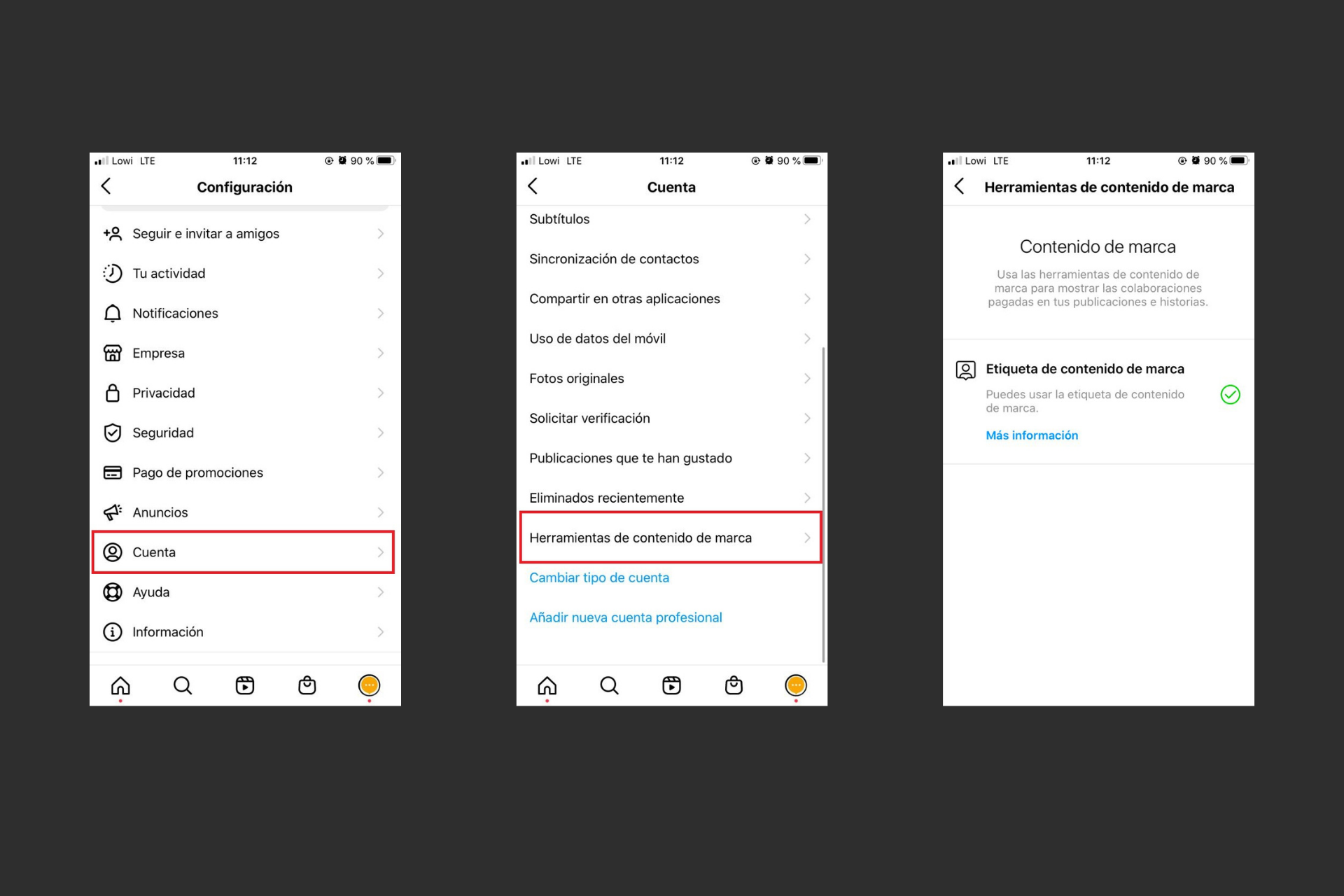 How to tag your posts with the branded content tool on Instagram
How to tag your posts with the branded content tool on Instagram
To tag business partners in your Live, reels, IGTV videos and Instagram posts with branded content, you need to follow the steps below:
- When you have selected the photo or video you want to upload, edit it and add the caption, then tap next.
- In Live: click on “Caption.” In Reels, IGTV videos and the news: tap “Advanced settings” at the bottom of the screen.
- Then to search for the company, tap “Tag business partner” and select the name of the company you want to tag in your post.
To tag business partners in your branded content for Stories:
- When you have the photo or video you want to upload ready, tap the link icon at the top of the screen.
- Tap on “Tag business partner” to search for the company. Note that it is mandatory that the business partner has a company profile in order to appear in the search results.
- Tap the name of the company you want to tag in your story and you’re done!
The goal is to achieve greater transparency so that users know at all times the origin of the content they see in their news and Stories. In addition, brands gain visibility and security by being able to better track their campaigns and having access to metrics. On the other hand, influencers improve their relationships with followers by labelling their content in a much more ethical way. Do you already use the branded content tool on Instagram?












