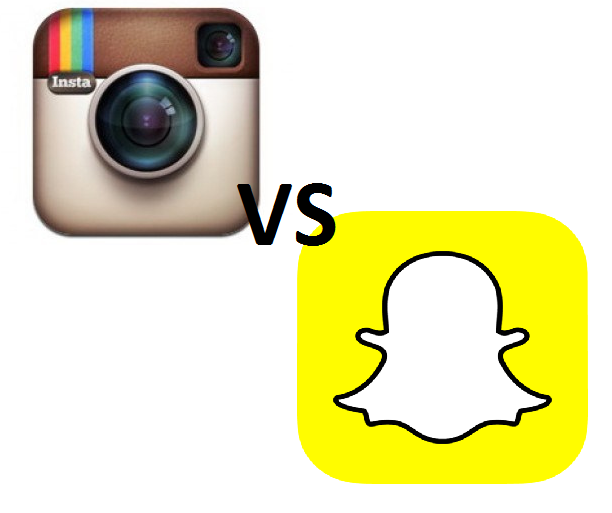The news about the recent launch by Instagram, Instagram Stories, has revved up social networks. But it is not something out of ordinary that has never been seen before; quite the opposite.
What has driven users and brands crazy about this is the obvious copying of Snapchat’s main feature: you can now record videos on Instagram in the same fashion of Snapchat.
Snapchat’s executive director, Kevin Systrom, said that Snapchat “deserves all the credit, totally”. He also said that “[…] Instagram deserves all the credit for bringing filters to the forefront. This isn’t about who invented something. This is about a format, and how you take it to a network and put your own spin on it.”
Therefore, we are going to analyse what are the features that distinguish the different “spins” he talks about.
Filters
Snapchat includes a wide range of images and filters, something that the new format of Facebook app does not have yet.
However, Instagram Stories allows adding text and emojis on the images.
Direct Messages
With Instagram Stories you can have a private conversation while watching a video like on Messenger. However, you cannot get “Likes” nor comments while the video is being broadcasted.
Segmentation
On Instagram Stories you can segment the public that will watch the video. If you choose it to be public, your video can be shared and seen by anyone. If you keep it private, only your Snapchat contacts or a specific friend can watch it.
Length
On Snapchat you can share videos up to 10 seconds long. They vanish after watching. On Instagram Stories the video cannot be longer than 10 seconds and you can make it available for up to 24 hours.
How Instagram Stories work

This is no news anymore, but we are going to review how this extension of Instagram, the app for pictures, works.
First of all, on the Instagram app you can see the new button with which you can make your stories.
To do this, click on the button ‘+’ located on the upper left corner.
The app will ask permission to use the cameras and microphone of your mobile. After you accept, you can record the video you want to share.
After recording, you can edit it. There are not many options at the moment, but you can write on the image and add emojis. Then you can publish it by clicking on “ready” and your video will upload.
Users will see a circle around your profile picture, which means that you have published a new story that they can see when clicking on your picture.
We know that sharing short videos on social networks is no news, but we are sure that sooner than later the novelty effect will fade away and Instagram Stories enters our daily life, like Snapchat did.
We will see how these two evolve. So far you can get hands on with it. There are plenty of options! Are not there?