At SocialPubli we always look for ways to make life easier for those who trust in us. And, in this sense, we bring you the latest for influencers which promises to help you a lot in your professional development. And not only does it promise to do so, but it will obtain it.
If you’ve spent a lot of time working as an influencer, you’ll know that it’s important to have a well-designed portfolio, that’s complete with all of the basic information about your profile as a content creator. And you also know that it’s not a simple or easy task. Although today, we’ll disprove this second point: at SocialPubli we’re going to help you create a complete portfolio in less than five minutes.
The advantages of having a portfolio
In the world of influencer marketing, the competition gets more fierce every day. When a brand or agency looks for collaborations with content creators the opportunities to select a profile are almost infinite. So many profiles that in the end, only a few will fit the briefing and be able to participate in the action. And these are often those that stand out or have their information best organized.
Therefore, it’s important that as an influencer you have a portfolio in which brands can, in a matter of minutes, get to know basic information about you. That is: in which social networks you’re present, your statistics on them, which sector you specialize in, how your publications are, an information extract about you, which brands you’ve previously collaborated with and your contact information. Easy and simple.
With all this information, well-organized and with great design, your possibilities of participating in campaigns are likely to increase, since brands will have more relevant information about you.
Your portfolio with SocialPubli
And since at SocialPubli we dominate the business of influencer marketing and we know, most often, what clients want, we’ve decided it’s essential to help you create your portfolio in a short amount of time with professional results.
The first thing you must do to create your Mediakit with SocialPubli is register as an influencer, something that you can do through this link. You must also connect your social networks so that at the time of filling in your information, everything will be much easier.
Once you’re registered on our platform, you’ll be able to access the media kits.
And although the process from here will be very intuitive, we’ll explain how it works. If you have linked your Instagram account, it’ll be a lot easier, since you’ll have access to your photos from that social network to add to the mediakit.
Your MediaKit, step by step
Once you’ve selected a title for your media kit, which will be the name of the file once you’ve finished and want to download it, you’ll begin to fill in the details. The first thing we ask for is an image and title for the presentation. Here we propose that you do something attention-grabbing, different and attractive to brands.
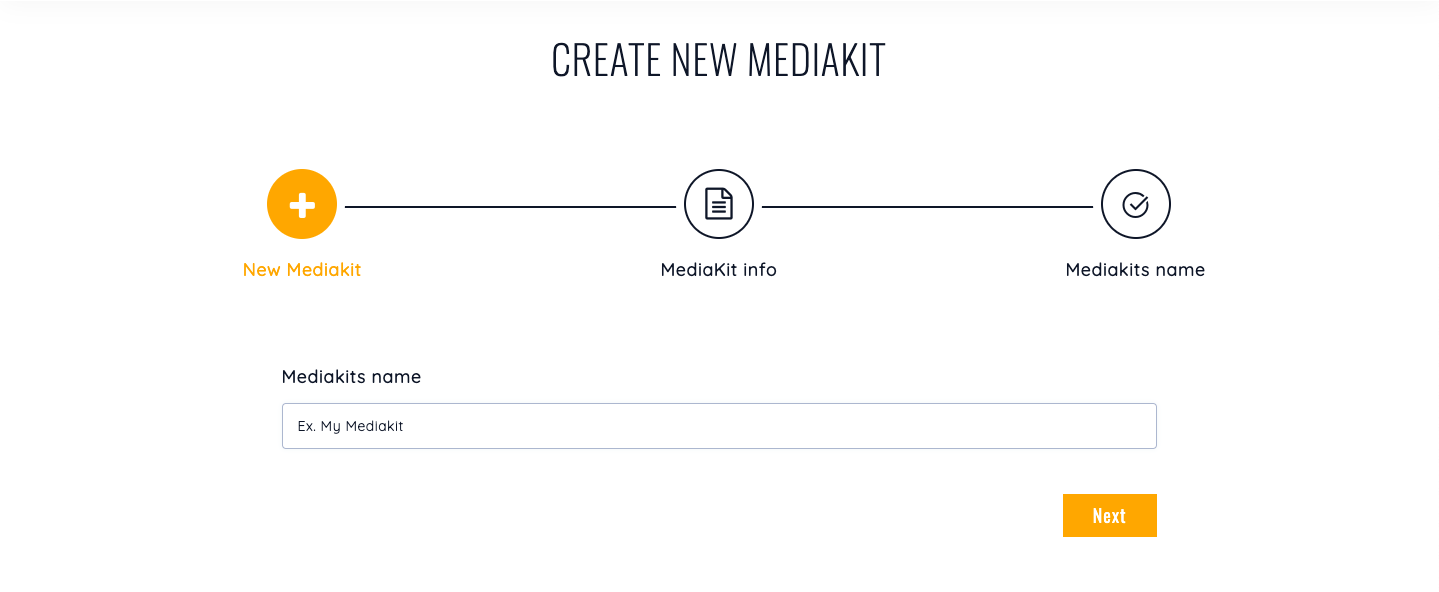
In the menu on the left, you’ll find three functions: one for adding images from your computer.
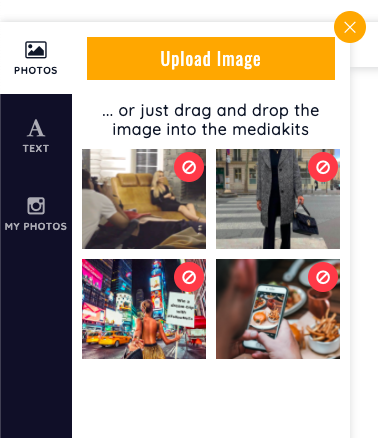
Another one in which you’ll be able to select fonts that match your personality or you like more than the default.
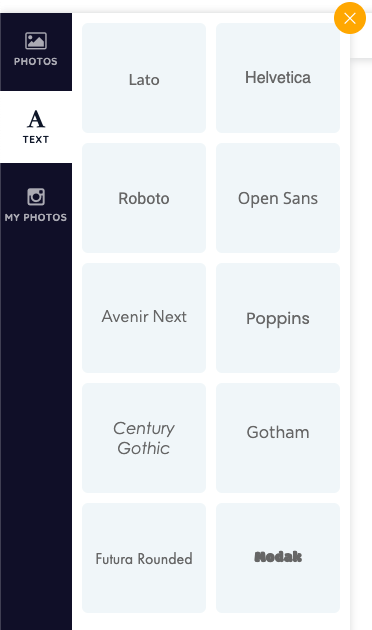
And, lastly, a button through which you’ll be able to access your publications on Instagram. Instagram is one of the main work tools for influencers. There you show your work, your new projects, tell your followers news and announce work stuff. Therefore, we believe it is essential that one of Mediakit’s sources of information is Instagram.
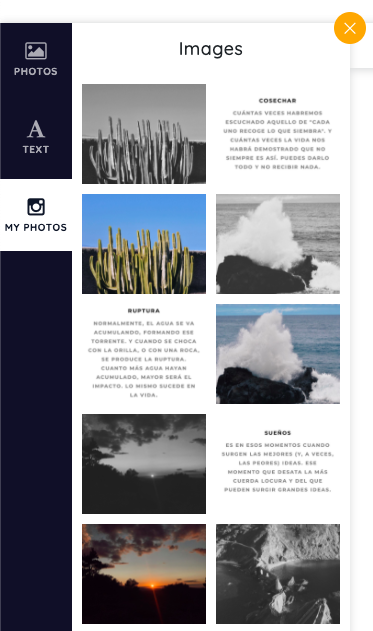
Once you complete the first slide or page, you’ll find in the upper-left corner of the presentation an arrow pointing up and another pointing down which you’ll allow you to move through the document.
The second page allows you to include an image, a title, subtitle and a description. Don’t use the same one featured in the last slide, be original and show the most of you in the space that you have.
Next, we propose you add the categories or sectors in which you work. When you add your profile on SocialPubli,we generally allow you to add two options maximum. Here you have the possibility to include up to three sectors. You’ll find a drop down with all the options and a search bar to find the best one which adapts to your profile in the simplest way.
Later you’ll be able to add three images, one to go with each category. We recommend adding images which truly represent what you dedicate yourself to. Think about whether a brand will be able to get an idea of how you would create a publication for them depending on what type of business they are.
Once you’ve completed this page, you must add one of the most important sections. Your metrics. In this case, from Instagram. In the case that you don’t know how to access them, there’s a tutorial in this video. This is important, since it’s crucial information for brands when it’s time to select an influencer: not only do they want to know how many followers you have, but also get to know your audience and how you interact with them.
Only a few more steps remain. Next, we’ll ask that you include some brands which you’ve worked with and what you’ve done in the form of a resume.
And… That’s it! The last slide you’ll find practically done. You’ll only have to include an image since we’ll already have your contact details placed according to your registration on SocialPubli. However, you’ll be able to change it in you’d like.
If you have any doubt… don’t worry! We’ve added a ‘help’ button, in which you can find a little explanation on what to add on every page.
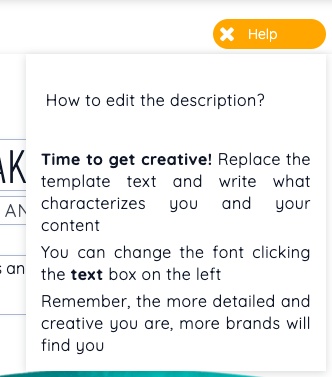
Once you’ve finished, you’ll be able to save it, in case you want to review it later and make changes, or download it as a PDF. And it’s ready to send to brands when they request information about you. So easy, right?












