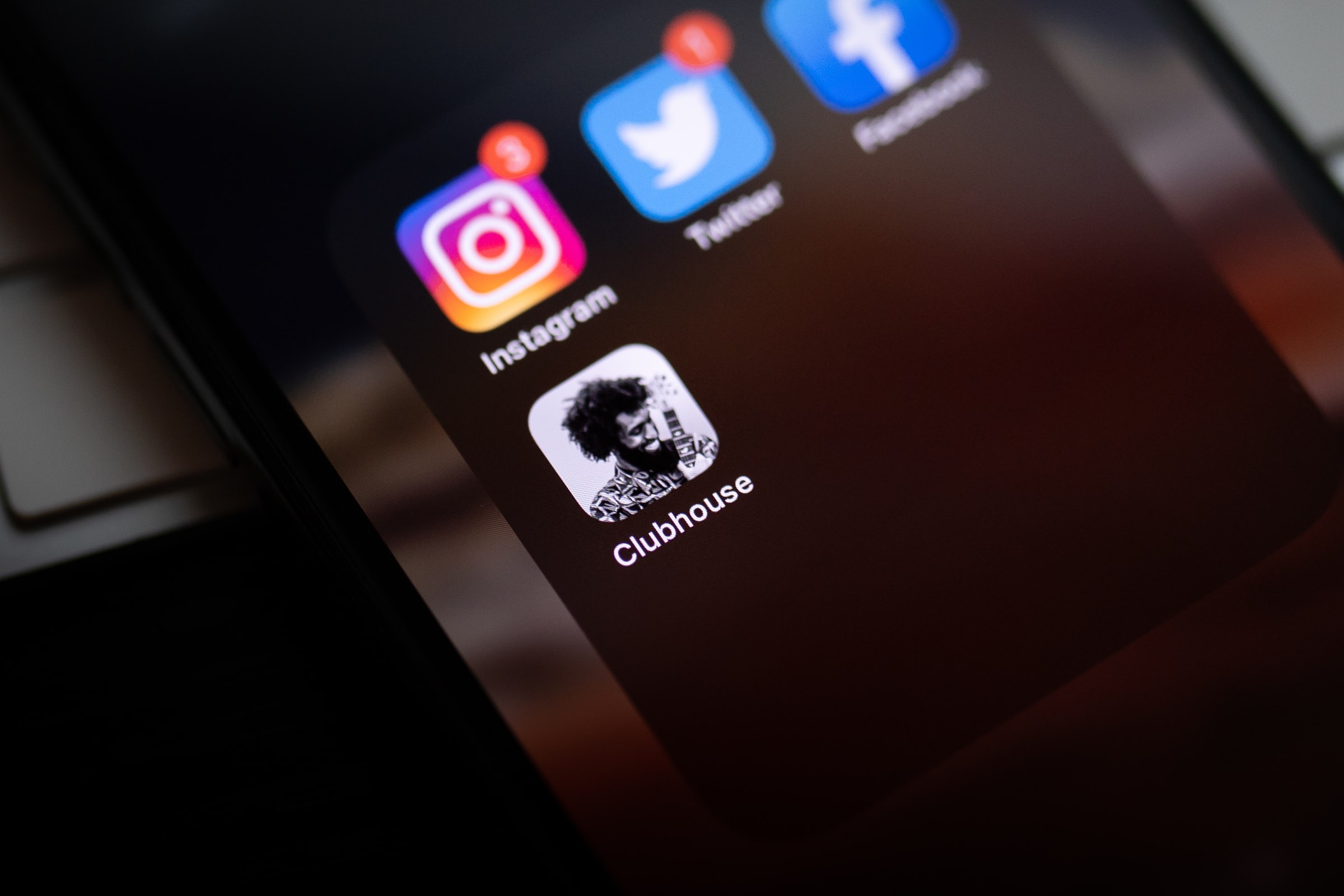Clubhouse is the latest buzzword in the last few weeks. It is a new platform based on real-time audio. Its founders, Paul Davidson and Rohan Seth, two Silicon Valley entrepreneurs, have found the perfect formula. In just a few months the app already has several million users.
What is the magic of Clubhouse? What really sets this app apart from the rest, in addition to its originality, is the exclusivity. At the moment it is only available for iOS and can only be accessed by invitation. Clubhouse has taken advantage of the podcast boom with a touch of mystery, since the audios are not saved, but disappear once the Room is over.
Clubhouse is so successful, the platform already has its own influencers in each sector. If you are wondering what is the secret to access this platform and what is hidden inside it once you get access, keep reading this post.
How to invite on Clubhouse
For now, Clubhouse is only suitable for iPhone users and is still in beta version. To join the community you have two options:
- By personal invitation: this is the quickest and easiest way to access. When you join Clubhouse, you are automatically granted an invitation that you can send to someone using their phone number. As a user interacts in the app he can get more invitations, creating rooms, intervening in the rooms and being very active on the platform. Through these small incentives the community stays active and grows in a very natural way.
- Reserving a place: from the official Clubhouse website you have the option to download the app from the App Store, so that you can reserve your username, write down your phone number and wait on a list for one of your contacts who is already in let you in too. Depending on how many friends you have at Clubhouse, they will receive a notification letting them know that you have downloaded the app and reserved your username, allowing them to give you access to the platform, even if they do not have an invitation available at that moment.
As you can see it is not easy to get into Clubhouse. This may be the charm of the platform, which makes it grow rapidly, but with control, at least in its early days. In general, users send invitations to friends or people close to them who they know are interested in the contents and dynamics of the community.
How does Clubhouse work
Once you are inside the app you’ll find an infinity of rooms with different topics. When you create your account you can choose topics of your interest (you can change them later in your profile), then the algorithm will use them to show you the rooms that fit you. But, as in the rest of social networks, the most relevant thing is who you follow in order to show you the rooms. Therefore, the algorithm is based on your interests, the clubs you belong to and/or follow and your community.
The Hallway is Clubhouse’s name for their main feed. This is where you’ll find active and ongoing chatrooms. At the top of the hallaway will be listed some of the rooms of the Clubs you’ve joined and any scheduled rooms.
At the bottom, you’ll find a button to create a new room. On the other hand, in the events calendar you will find a series of rooms recommended for you, to which you can subscribe by clicking on the little bell to be notified when they start. These events are classified into three groups:
- All Upcoming: all events
- Upcoming For You: the discoveries for you according to the algorithm
- My Events: the events you have scheduled yourself or in which you have been tagged as Moderator.
At the top of the screen, we find the main menu, where you have the search icon, the invitations, an agenda, the notifications and your user profile.
Clicking on your photo takes you to your public profile, from here you can edit it. Here you can add your biography, it is very important that you write it thinking about the keywords to position yourself in your sector (the most important are the first three lines, since they are the ones that users will be able to see without entering your profile). You can also link your Twitter and Instagram profiles in this section. On the top right, in the setting icon, you can modify the notification preferences and your interests.
When you enter a room, you will notice that some users have next to their profile picture a party emoji, this means that the profile is less than a week old. When this time passes the icon will disappear.
How to start a Room in Clubhouse
To create a room you have two options, schedule it or create it directly on the spot. Scheduling a room has its advantages and is very simple, you just have to enter the agenda, clicking on the calendar icon, and then again on the calendar icon with a plus icon that appears on the top right. Then you will see the New Event screen where you can schedule your event, write the name of the event, add a Guest (host who will have the power to cancel, edit and delete people from the event), select the time and day and a brief description of the event. Then you can hit publish and that’s it. You will find the event in the agenda section of My Events.
When you enter a Clubhouse Room you will see the participants organized in different “levels”. When you first enter, you join as a listener. This means that you can listen to what the other users are talking about, but your microphone is inactive and you will be positioned at the bottom of the screen. If you want to participate in the conversation, you have to raise your hand by clicking on the icon at the bottom right and wait for the moderator to give you a turn to speak. You will then move up to the top level of the screen, together with the moderator and the other participants who have already taken part in the conversation.
What does “Pull To Refresh” mean in Clubhouse?
A phrase you will hear a lot in these rooms is “PTR”, which means “Pull To Refresh”. Since Clubhouse is designed so that people can freely enter and leave the Rooms, users may want to see other rooms or get on and off the stage. Sometimes, speakers may decide to temporarily change their profile pictures to show another picture or chart that illustrates a point or something important to the room. In this case, when you hear the moderator say “PTR”, simply pull down the screen to update the room and you will see the new profile pictures, as well as the correct order in which people have entered the room. Also, frequently the Moderator will make an update of the topics that are being discussed so that users who are joining can know what is being discussed and participate.
Now that you know how Clubhouse works, do not hesitate to include it in your marketing strategy, offering your customers valuable content on topics of interest. This represents an incredible opportunity to establish your brand as a reference in the sector.