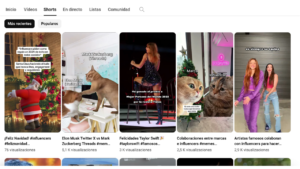At this point in time, you might be an expert in Tiktok and Reels but if you are an influencer or a content creator you may be missing important potential followers on Youtube.
A great way to grow your Youtube channel in 2024 is by using Youtube Shorts.In this article we are going to give you some insights about how your shorts works, how you upload your short content on youtube, tips and more…
What are YouTube Shorts?
YouTube Shorts are short-form, vertical video content created using a smartphone and uploaded directly to YouTube from the YouTube app.
Essentially is the same as Tiktok and Reels but for Youtube. Using YouTube’s built-in creation tools, you can capture, edit, add music from major labels, add animated text, control the speed of your footage, and edit together multiple 15-second videos to create your Shorts.
Viewers of your Shorts can share, comment, like, dislike, or subscribe to your channel while viewing the video. The content doesn’t disappear and remains on YouTube, it doesn’t show on your Youtube Page but in the shorts section.
Why try YouTube Shorts?
Initially launched in India on Sept 14th, 2020 it was a success that is why they were available in the U.S. on March 18th, 2021. YouTube Shorts quickly surpassed 6.5 billion daily views globally. But it wasn’t until July 12th, 202 that was released worldwide.
When you’re setting up YouTube Shorts, you can create an entirely separate channel for your Shorts or place the Shorts widget in your main channel. But we highly recommend keeping your Shorts on your main channel. This is because aligning your main feed YouTube content and your Shorts content in one place will make it easier for your audience to stay engaged with your videos and give them more opportunity to be present and connected with your Shorts and YouTube videos and ultimately subscribe to your channel.
Viewers can find your Shorts by tapping Shorts at the bottom of the YouTube app.
Alternatively, audiences can access Shorts:
- On the YouTube homepage.
- On your channel page.
- Via notifications.
Also read: Benefits of Social Media
How to make and upload YouTube Shorts
Step 1: Download the app
You can make Shorts in the YouTube app. This is a great way to keep everything in one place, rather than asking people to download and sign up to another app to create Shorts. But also if you want to just upload a short video you can do it on your laptop too.
Step 2: Create and publish your Youtube Short
Once you are on the app logged in your account:
- Tap (+) icon on the button of the app homepage, then tap Create a Short
- To record a 15-second video clip, hold the red record button or tap it to start recording and then again to stop
- If you want to record a full 60-second video, tap the number 15 above the record button to change the video length to 60-seconds
- You can add special effects and elements to your video, as filters, changing the speed and more
Once you are done doing your video you can add sound to your Short. Only by tapping the Add sound icon at the top of the screen.
And you are done, your shorts are ready.
Also read: What does POV mean?
Get the most out of Youtube Shorts
Be direct
Make the first few seconds of your video exciting, remember what people see in the first seconds is what will make them stay. Grab the audience’s attention right off the bat.
Think about replays
Shorts are played on a loop, so consider how your content will come across if it’s continually repeated. Engaging your audience by making them comment something or giving an opinion will help you to grow your community.
Add value
Don’t just create for the sake of creating. Instead, give value to your audience through your Short. Give them more details of your content and align it with a goal. Just by doing that you will have a more clear strategy of what you want to do!
Get the vibe right
YouTube Shorts isn’t the place for shortened versions of your long videos. Much like Instagram Reels and TikTok, Shorts is the place to give your audience short, snappy, and easily digestible content, for example, viral trends or behind-the-scenes looks or funny moments of your 3 hour stream.