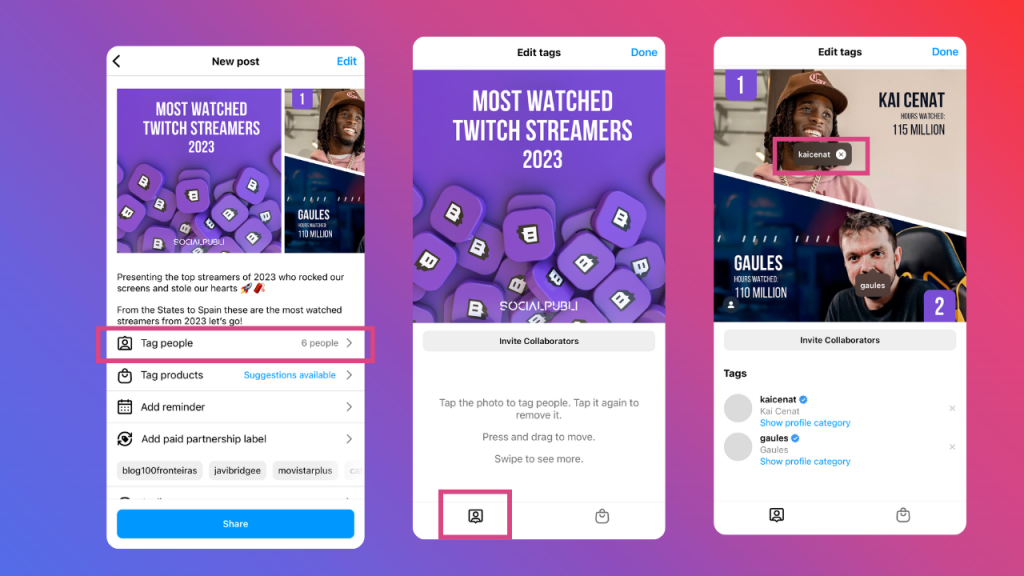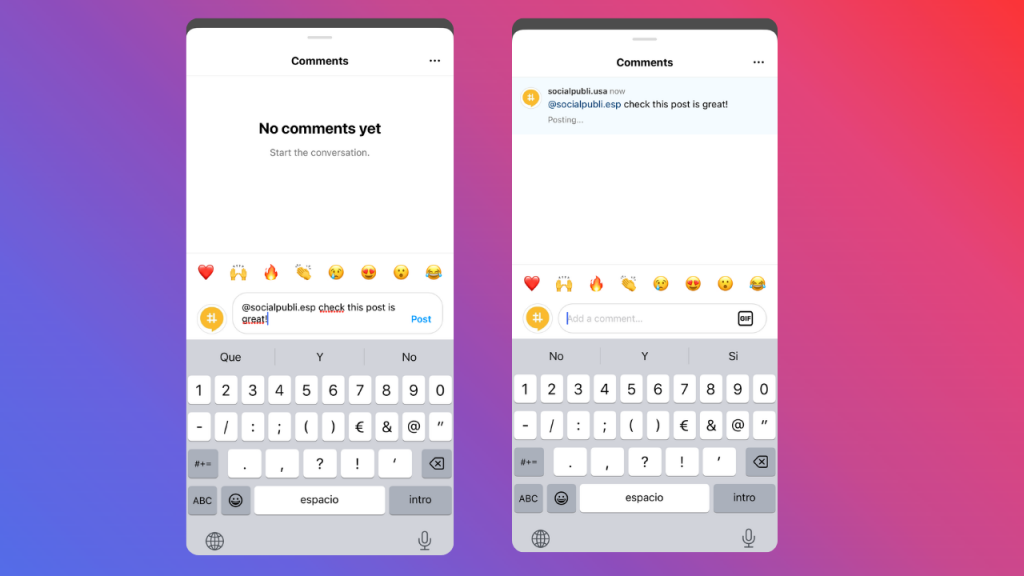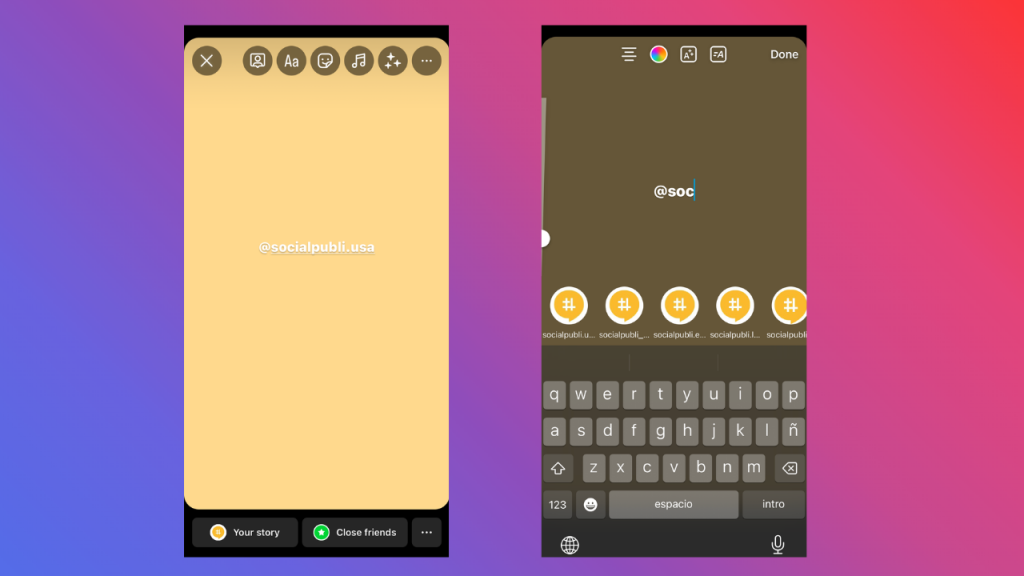Social Media is supposed to be a place to share content with friends, family or a group of people and by sharing we mean that our content can be part of another person.
In this case when we tag someone in our content we can share memories, experiences and give value to what we do by involving more people around us.
When you tag someone on Instagram, it usually pops up a notification for the person you tag for them to know they appear in someone else’s profiles via post, reels or stories or that someone answers some of the comments on your post.
In this article we are going to teach you multiple ways to tag someone in your content on Instagram just in case you didn’t know.
Here’s everything you need to know to tag someone on Instagram.
How to tag someone in a new Instagram post
Tagging someone helps people to see when you appear in someone else’s profile.
Also when someone tags you in a new post, it will appear on your profile, in the “Photos and videos of you” section. So how can you tag someone in a new instagram post?
- Open your Instagram app.
- Create a new post by tapping the plus symbol, edit the photo then tap “Next.”
- After you’ve finished editing your photo, tap “Next” again.
- Fill out your post as usual, but before you publish, tap “Tag People.”
Also read: How to unlink Facebook and Instagram?
5.Tap the photo where you want the tag to appear, then enter the username of that person.
- Tap “Done” on your iPhone or click the checkmark on your Android.
- Tap “Share” and publish your post.
Also you can tag someone in an existing Instagram post, just by finding the post on your profile you want to tag someone. Then tapping the three dots above the photo or video and select “Edit” to add usernames.
How to tag someone in a comment on Instagram
Tagging someone in comments is useful all across Instagram not only to “show” your friends something, or answering their comments but for example in contests to participate creators use the comment section to find a winner. That’s why tagging someone is so important and here is how you can do it:
- Tap the bubble icon under a post to make a comment.
- Type out your message (if necessary) then type “@” and start entering the person’s Instagram username.
- Tap the proper username to tag them in your comment.
How to tag someone in an Instagram story
Another way to tag someone is on stories, just by adding “@” and their username you can share moments and stories with someone. Also this is really useful to promote brands, recommend products or places via stories. Is a great way to create a direct link to someone else profile but be aware that you’re limited to 10 of these tags per photo or video story.
- Tap the camera icon, located in the top-left side of your screen (or swipe right when viewing your feed).
- Take a photo or video to create your story, then tap the “Aa” option in the top right corner.
- Type “@” and then begin to enter their username and select the person you want to tag by tapping their username when it appears.
Also read: The best Instagram hashtags