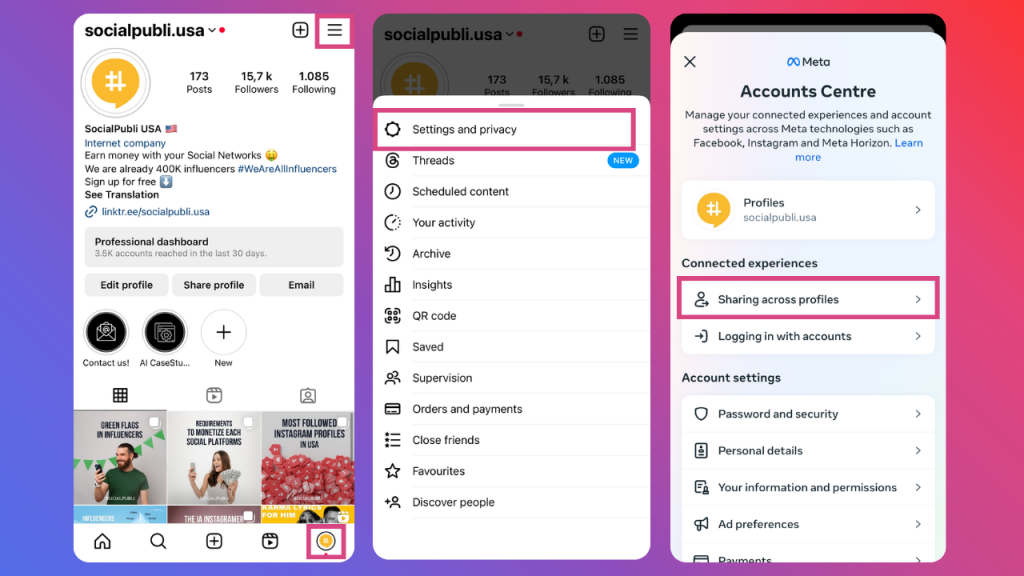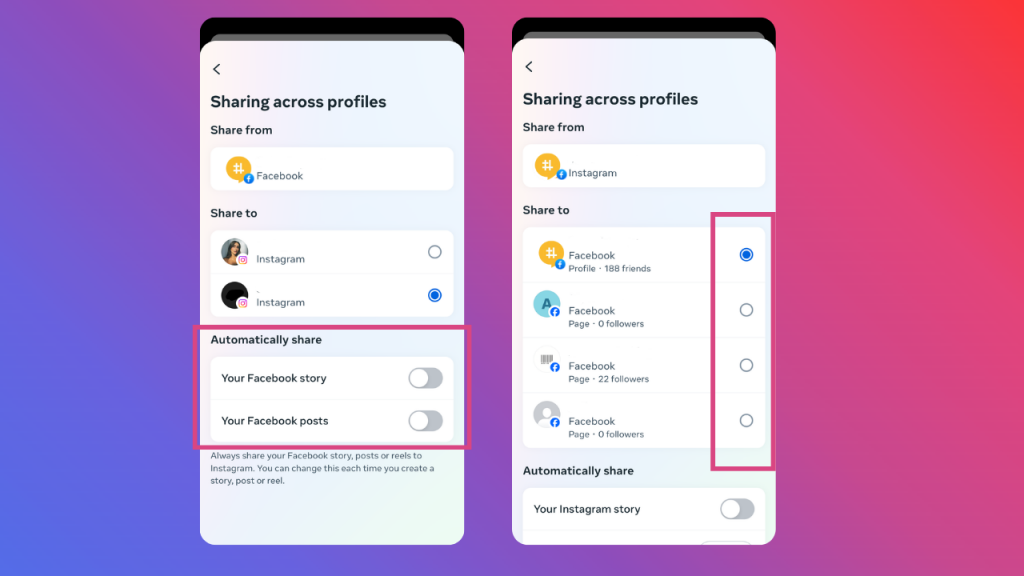You need to unlink your Instagram account from Facebook? Congratulations, you are in the right article.
Since acquiring Instagram in 2012, Facebook has improved cross-app functionality for businesses and creators. Because of that it is becoming easier for admins to manage the two social networks in one place.
Why should you link Instagram and Facebook?
Managing several accounts in social media has become a challenge and sometimes a little bit difficult. Thats why linking your Instagram and Facebook accounts can offer several advantages that might be interesting for you:
- Cross-Platform Sharing: Linking both accounts allows you to share your Instagram posts directly to your connected Facebook account which makes posting easier and faster.
- Increased Visibility: By sharing your Instagram posts on Facebook, you expand the reach of your content. Your Instagram posts can be seen by your Facebook friends and followers who might not be following you on Instagram, but is a really good way to reach a new target audience.
- Convenience: Linking accounts streamlines the process of managing both platforms. You can post simultaneously on Instagram and Facebook without the need to recreate the content separately on each platform.
- Consistency in Branding: For businesses and influencers, linking Instagram and Facebook accounts helps maintain brand consistency across platforms. It ensures that your audience receives consistent messaging and visuals, reinforcing your brand identity.
- Simplified Login and Verification: Logging into Instagram through your linked Facebook account can make the login process quicker and more straightforward. Also, linking accounts might provide an additional layer of security during verification processes.
- Security: Linking both accounts can help you to recover your account if it is necessary, and also helps you to maintain your account more safely just by having more layers of security.
Remember, while there are advantages to linking Instagram and Facebook, it’s important to remember your privacy settings and ensure you’re comfortable with the level of integration between the two platforms.
Also, some users prefer to keep their social media profiles separately because they want to maintain different audiences.
How to unlink Facebook and Instagram?
You can do it in just a few steps:
- Open the Instagram app on your mobile device.
- Go to your profile by tapping the profile icon at the bottom right.
- Tap the three horizontal lines in the top-right corner to open the menu.
- Select “Settings” from the bottom of the menu.
- Tap on “Account.”
Also read: How to optimize your Facebook profile?
6. Choose “Linked Accounts.”
7. Select “Facebook.”
8.Tap “Unlink Account” or “Unlink” (the wording might slightly differ based on updates since my last knowledge update).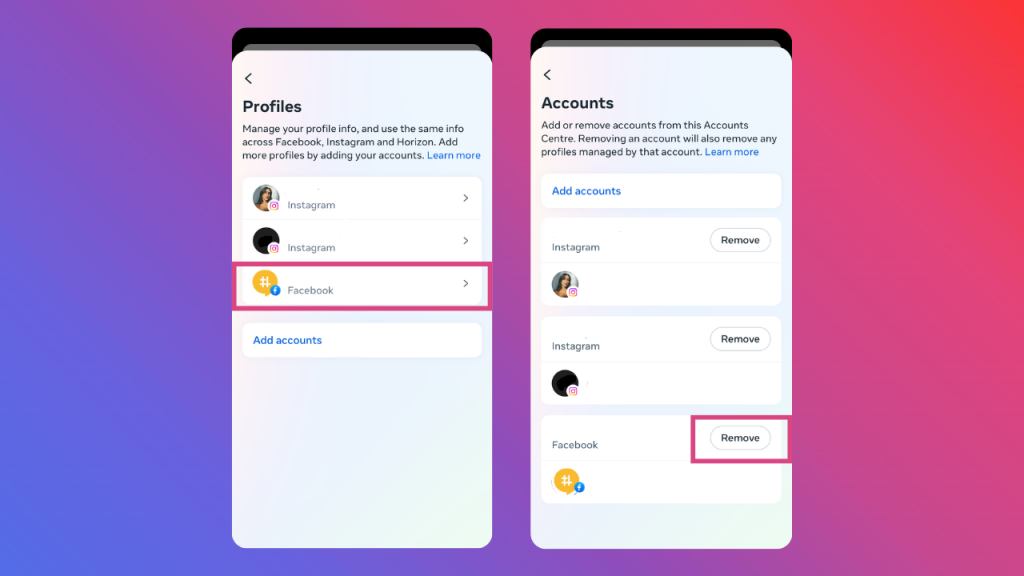
Limit Your Instagram-Facebook Interaction
If you want to keep some Instagram-Facebook connection, there are customization options. For example, you can stop sharing your posts automatically.
In either the Instagram app or the Facebook app, go to the Accounts Center and tap Sharing Across Profiles. Choose your profile, then use the sliders to turn Automatically Share on or off for your posts or story.
Also read: What is Vanish Mode on Instagram and Facebook Messenger?