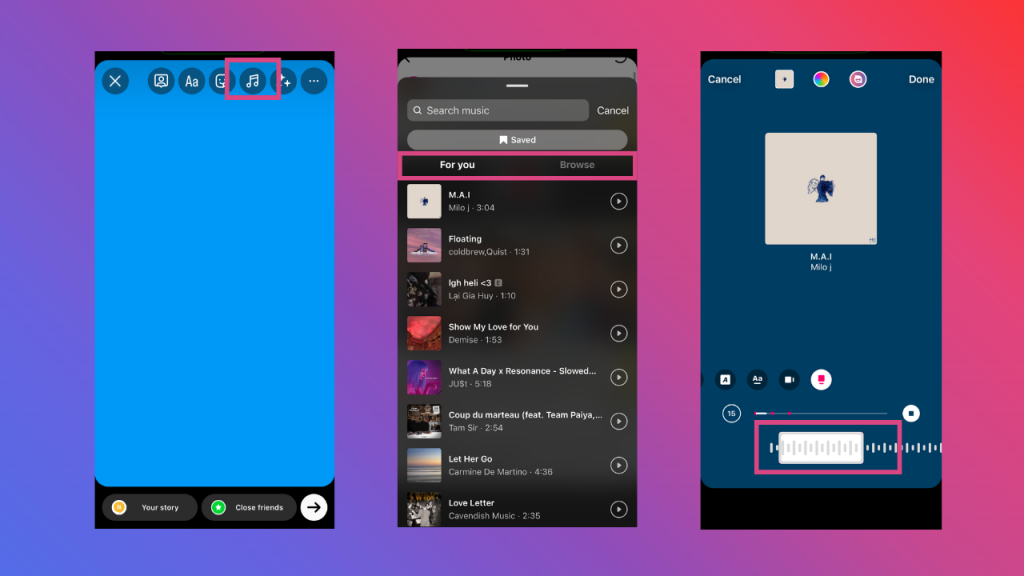Instagram is one of the most complete apps at the moment. You can enjoy while scrolling short videos (reels), pictures from your favorite accounts and more recently even tweets (threads). Meta is always innovation and adding new features to maintain their users happy.
Music is also really present in the app, having lots of viral sounds and songs to share with your community and audience.
We already knew you could add music to your stories or reels, but in a recent update now you can add music to your post.
This new update is so cool, because adding songs to your photos can make you feel more in the moment you were taking the photo, or the song that was on replay during your last trip to the beach.
In this article we are going to explain to you how you can add songs to your stories and why you should add music in your account.
Also read: Tiktok or Instagram?
Why Add Music to Your Instagram Stories & Posts?
Adding music to your stories and posts is a great way to level up your Instagram content, while also engaging your audience.
It doesn’t matter if you want to spice up a photo, share underrated tracks, or enhance your meme content, adding music to your posts is always a win.
And the best part? It’s super easy to do.
How To Add Music to Instagram Stories
Ready to add music and spice up your Instagram Stories? Here’s how:
1: Take a picture or import your Instagram story
Open the Instagram stories camera and take a photo or video — or upload directly from your camera roll by tapping the square preview in the bottom left corner:
2: Select a song
Tap the sticker icon at the top of the screen and choose the music sticker.
This will open the Instagram music library where you’ll find thousands of songs to choose from:
Scroll through a “For You” tab of suggested songs, browse by category, or search for a specific song, or check your “Saved” sounds to use it later on.
Instagram’s music library is filled with popular songs and artists like Drake,Tate McRae and Shawn Mendes. But if you have a business profile you will probably have to use non copyrighted music and these hits will not appear in your “For You” list.
3: Choose the perfect lyrics
Once you’re happy with your song choice, you can fast-forward and rewind through the track to choose the exact part that fits your story and your favorite lyrics.
You can also choose how long you want the music clip to play for (the maximum is 15 seconds) just in case you don’t want to post a 15 seconds photo.
4: Choose your desired format
Now it’s time to format your chosen track. You have multiple options to display lyrics in a variety of fonts, pop in a cover, or tap the “x” for music only.
Once you are done designing your perfect canvas tap “done” to seal the deal.
5: Share Your Story
Now you’re ready to post your Instagram stories. As usual, you can add GIFs, polls, or even hashtags.
Once you are sure you like what you see, tap the “your story” button at the bottom of your screen and you’re all set.
Also read: Influencers inside and outside the screen