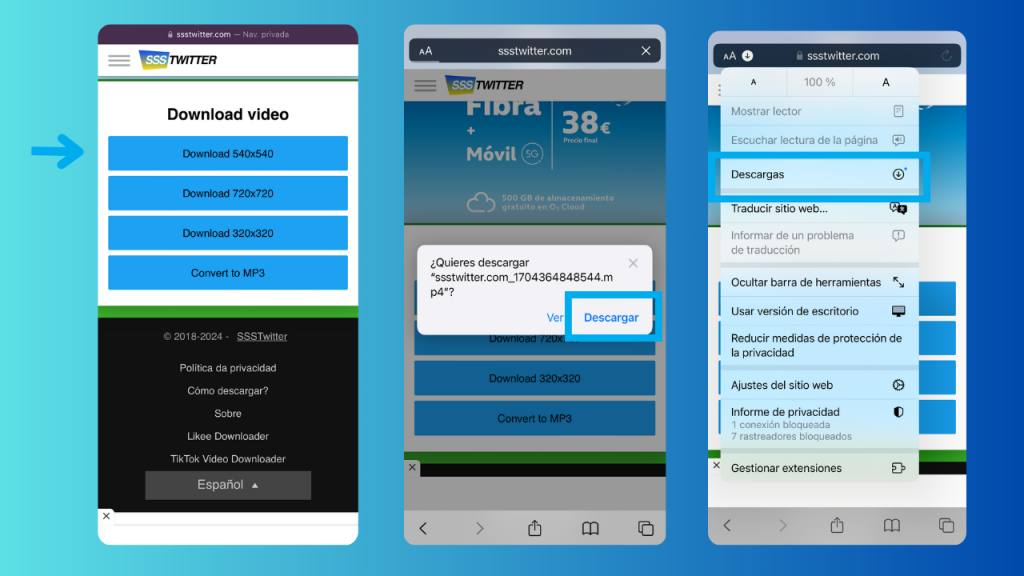You’re scrolling on Twitter and see a video, a funny video you want to save or a reaction clip you just have to show your friend. If it’s an image, it’s easy to screenshot or download. Sadly, saving videos isn’t that simple.
As you might know recently Elon Musk’s rebranding of Twitter as “X” began at the tail end of July 2023.The social media platform now called “X” has changed in the past year in many ways, starting with the brand image and the logo.
“X will be the platform that can deliver… everything,” concluded Twitter’s CEO. They suggested the rebrand gave the company a chance to make an impression on users
We thought that with all this changes, the app will add new functionalities such as download videos, but till this date it didn´t happen.
Twitter doesn’t have the option to save videos as it does with images. If you are a daily user of the app you already know this and you are probably wonder if you can save a video from Twitter. No matter what kind of phone or desktop you’re on, you can. There’s a hack for that and there are third-party apps.
Twitter has become an app full of news, funny videos and memes that usually we want to keep or share somewhere else. At the same time twitter is also available in numerous languages and has a huge global user base, making it a diverse platform to find information and content from all around the world.
For that reason Twitter is a useful app to share news, reactions, short videos or create conversation from a short clip. That is why knowing how to download content from Twitter can save you time and also make your life so much easier.
Also read: New features are coming to twitter
How to download a video from Twitter?
In this article we will help you download your favorite clips from twitter in just seconds just by following the next steps:
- Open Twitter in a new tab or in your app and locate the tweet with the video you want to download.
- Click on the bottom of the tweet and select “Copy video address.”
- Visit a Twitter video downloader website in a new tab or in Safari.
We recommend some pages where you can download videos from Twitter:
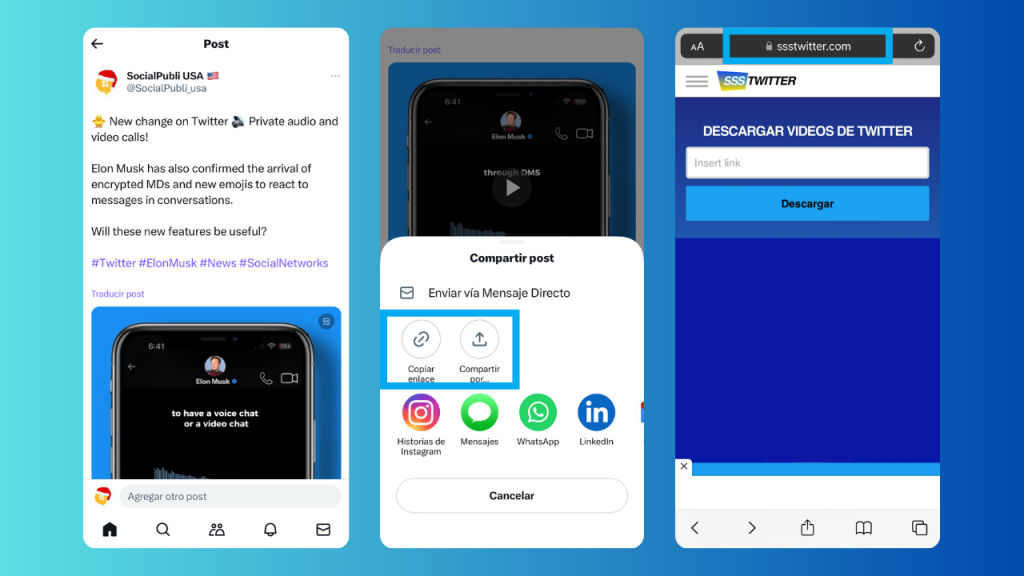 4. Paste the copied video URL into the downloader’s text box and click “Download.”
4. Paste the copied video URL into the downloader’s text box and click “Download.”
5. Choose the desired video quality from the available options.
6.Then click “Download” and check on the top of the page..
7. Once you do all of this you will find the video in your photo gallery.
What about GIFs?
This might be a tricky one, is a GIF an image or a video? And how can you download that funny GIF that I really like?
GIFs are technically images (or image sequences), but they act like videos for the sake of downloads on Twitter — you can’t just screenshot that typing cat. You can download GIFs the same way you’d download a video. The only thing you have to do is following the previous steps and use the next third-party “apps” to download your favourites gifs.
Also read:How to create your own stickers for InstagramStories