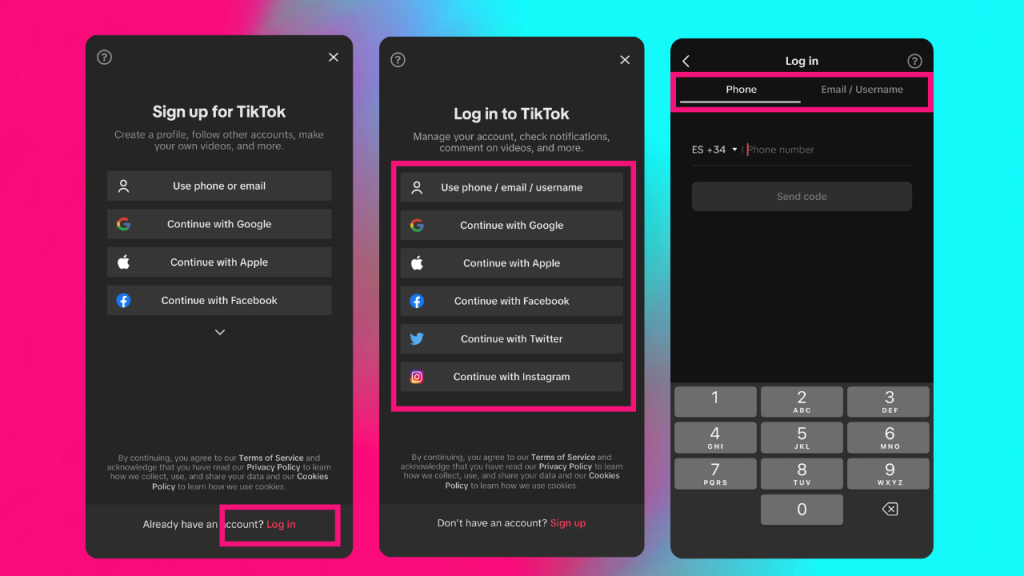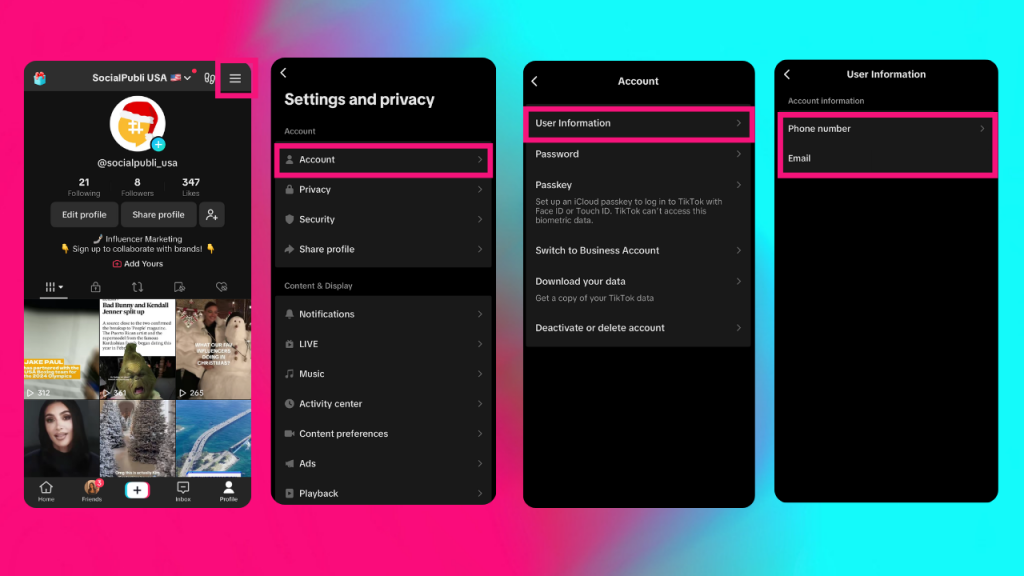Have you lost your Tiktok password? or been locked out of your TikTok account? Hopefully not! But no worries, we are here to help you out to get your account back. Keep reading because here’s everything you need to know.
The name TikTok comes from the sound of a clock suggesting the short format of the videos. Launched in September 2016 by the Chinese startup company ByteDance. Late 2017 the chinese startup acquired a rival app, Musical.ly, and ported over its 200-million-account list to TikTok.
ByteDance was reportedly worth up to $140 billion by mid-2020, based on the private sale of a small stake in the company. That would make it the most valuable startup in the world.
TikTok right now is one of the biggest entertainment platforms in the world, with over 1 billion users posting and watching videos in 2023.
You may find yourself needing to recover your TikTok account. Thankfully, getting back into your account is super easy and we are help you step by step with that. Here’s how to do it.
How to recover your TikTok account
There might be a few reasons why your account is inaccessible, from being banned to forgetting your password. However this are the main steps in how to recover your account:
- Open TikTok on your phone
- Tap the profile icon, and it will take you to the ‘log in’ screen
- Tap the ‘already have an account?’ option
Also read:How to stream on TikTok
4. Tap ‘use phone/email/username’ next. If you signed up using an email or alternative method, you’ll need to tap that next
5. Using the ‘email/username’ option, tap ‘forgot password?’
6. Tap either ‘phone’ or ‘email’ to request a password reset link
7. Once you’ve received your verification code, enter this within the app
8. Reset your password and you’re back in!
Keep your account safe
Even though you can recover your account very easily it is important to make sure we create good security for our account. Here are some tips to keep your TikTok account safe and secure:
Link a phone number and email address to your TikTok account.
We recommend adding two contact methods to your account. By doing this, if one linked method is compromised, you have an alternative login method.
How to link a phone number and email address to your account:
1. In the TikTok app, tap Profile at the bottom.
2. Tap the Menu button at the top.
3. Tap Settings and privacy.
4. Tap Account, then tap User Information.
5. Enter your phone number and email address.
6. Tap Send code and on the next screen, enter the verification codes sent to you via SMS and email.
Also read: TikTok view history