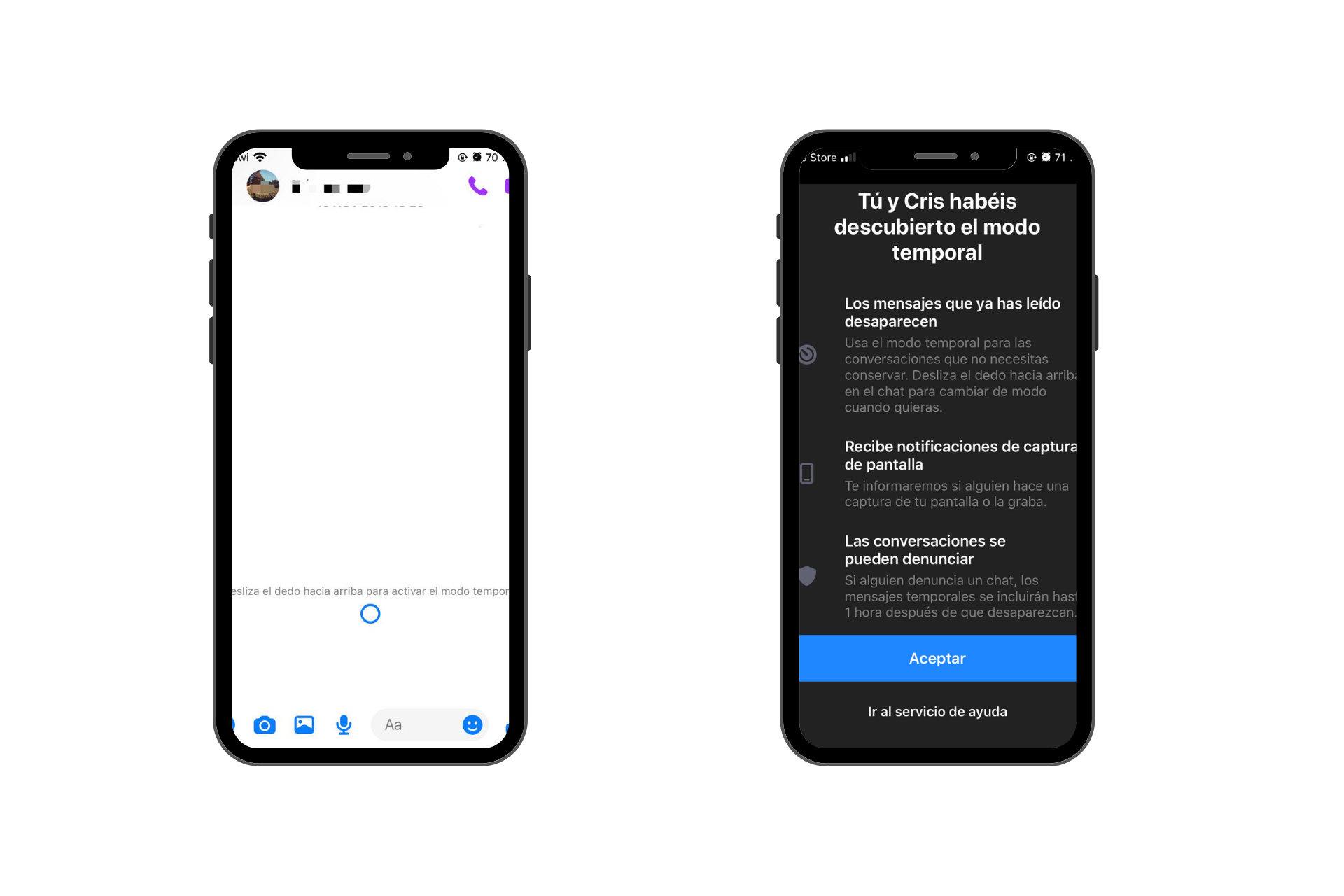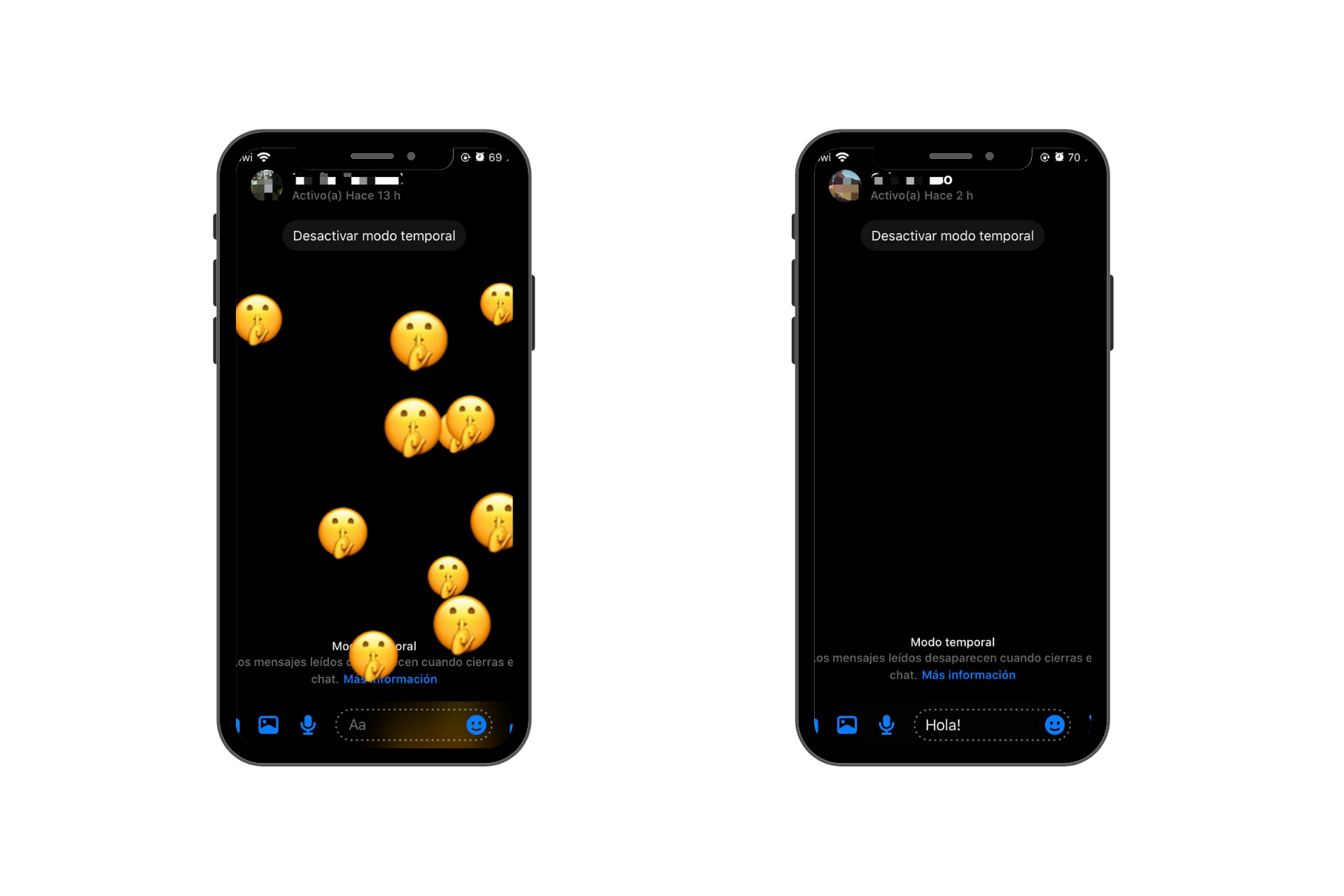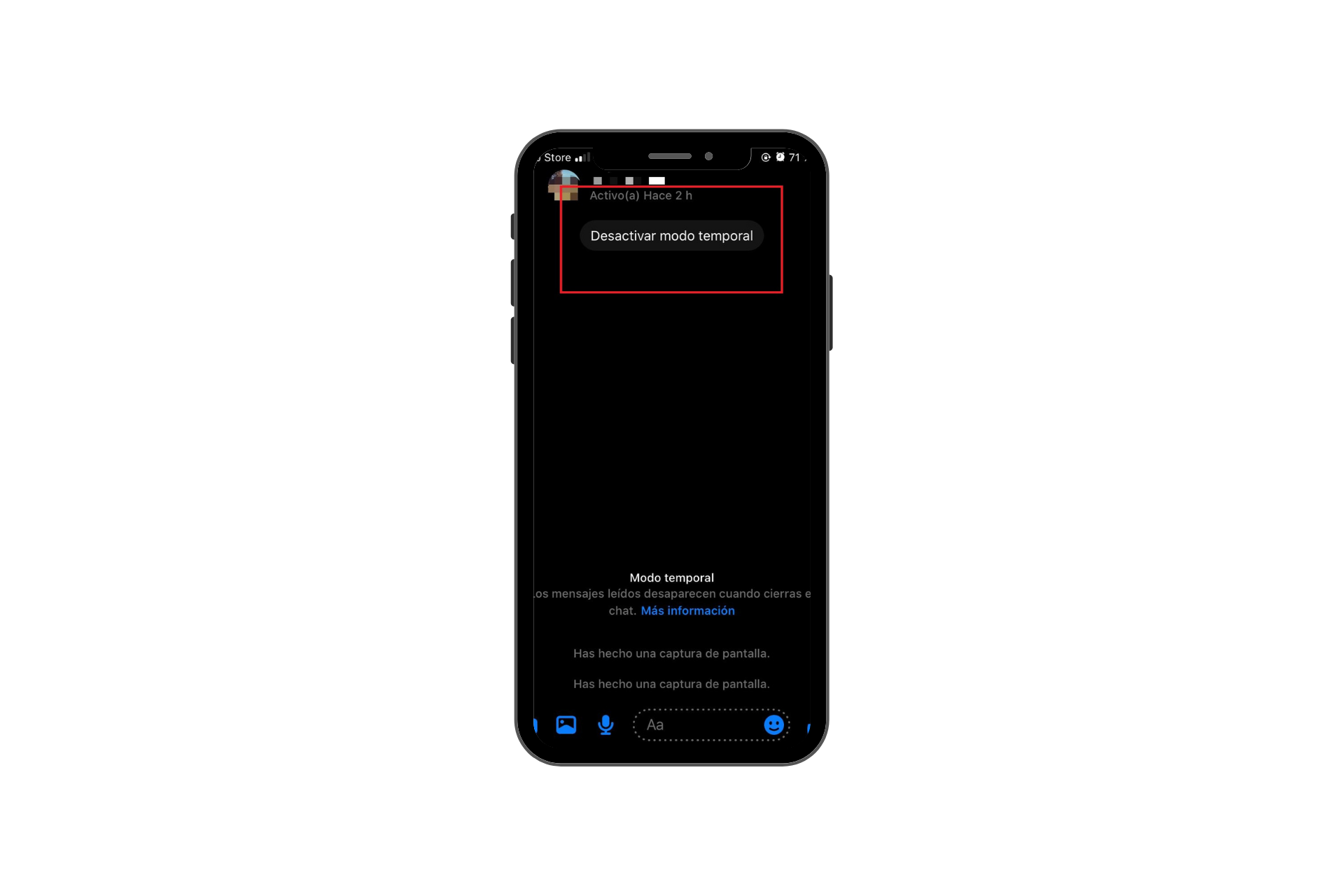Vanish Mode is one of the latest features that have been added to Instagram and Facebook Messenger. This new function lets you send temporary, self-destructing messages in a special chat mode in which messages, stickers, GIFs, pictures or videos will disappear once the other person has seen them and leaves the chat.
The goal of temporary chats is to intensify safety and optionality, letting each user control their own experience when chatting. Another feature that calls our attention is the screenshot notification when one of the participants takes a screenshot of the conversation.
This new feature is already available for Facebook Messenger and it seems that it will soon be accessible for both Instagram and Messenger users. In this post, we are going to explain what Vanish Mode consists of and how to activate and deactivate it.
How to activate Vanish Mode in Messenger
Here is the step-by-step explanation of how to activate Vanish Mode in Messenger so you can send messages or photos that will disappear forever:
- The first step is to open any Messenger chat or create a new one by clicking on “New Message,” located in the upper right corner.
- When you are in a chat, to activate Vanish Mode, just swipe up from the bottom of the screen and release. You will see the message “Swipe up to activate Vanish Mode”.
- When you swipe up and release, if it is the first time you start a temporary chat, a window will appear explaining the main features offered by this functionality. It explains that messages will disappear completely once the other person has read them, it also warns you that screenshots will be notified and, as always, conversations can be reported.
- Once you accept, Vanish Mode will be activated. The chat screen will turn black and you will see at the beginning some shushing face emojis. At the bottom of the chat screen, it will indicate that vanish mode is activated for that conversation.
- Now you can start sending messages to the other user. When the other person reads it, it will vanish forever! Also, if one of the participants takes a screenshot, the other person will receive a notification.
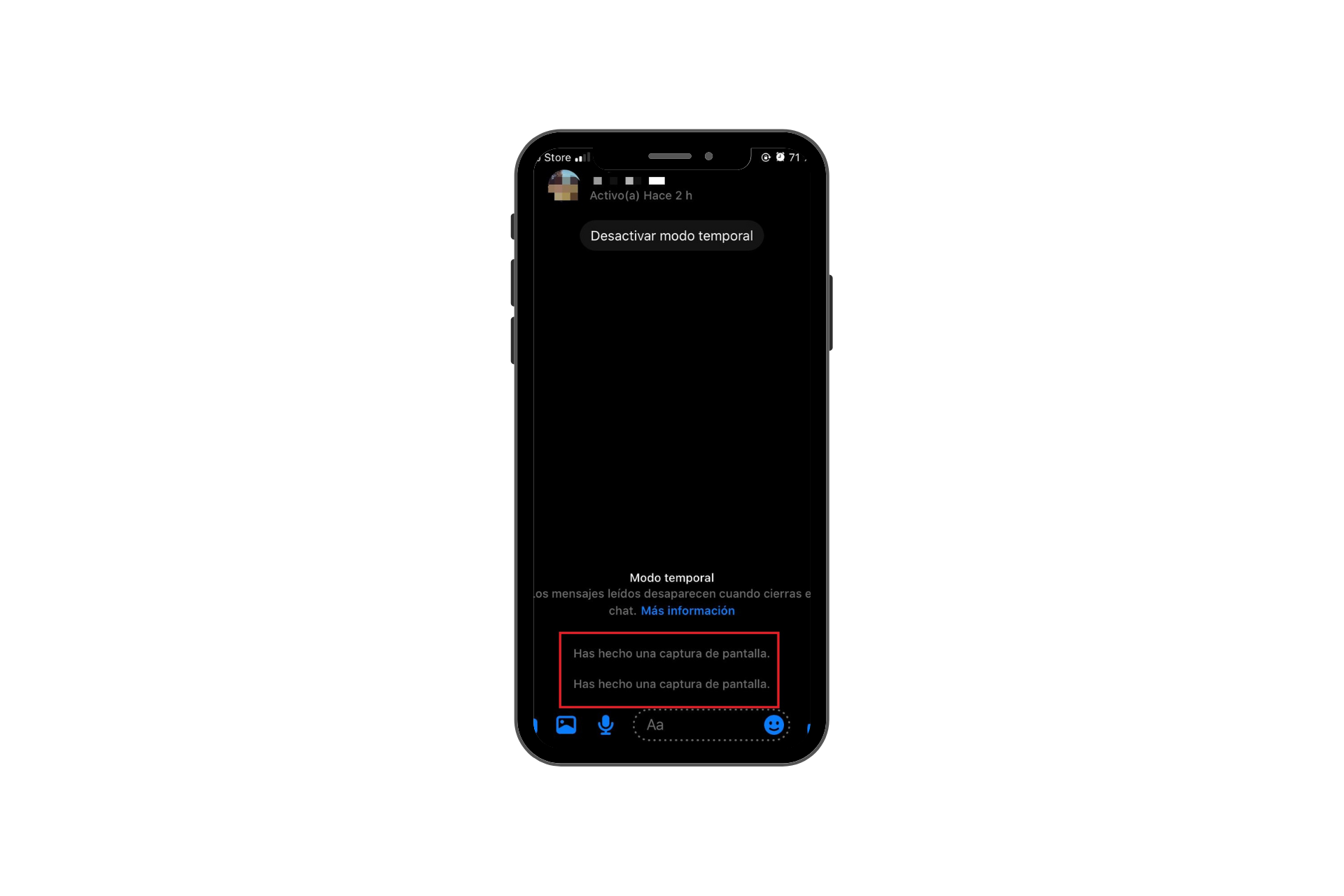 How to deactivate Vanish Mode
How to deactivate Vanish Mode
To deactivate Vanish Mode, just click on the button at the top of the chat screen. Clicking on “Disable Vanish Mode” will turn the chat back to white and you will be able to continue chatting in a regular way.
For now, Vanish Mode is only available for individual chats and people who follow each other on Instagram or are connected on Facebook Messenger. The implementation of this new feature has been gradual and soon it will be available for all users. Have you tried Vansh Mode yet? Tell us about it in the comments 🙂